Synology Diskstation VS Rackstation 2025
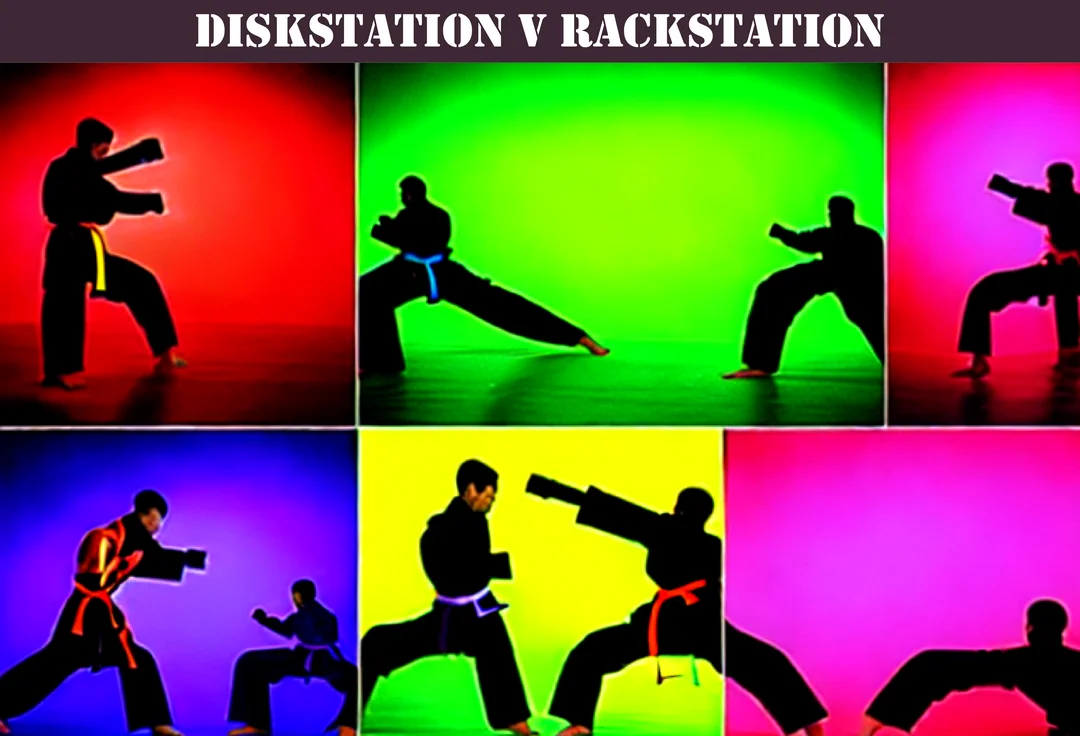
The need for data storage solutions is skyrocketing. Managed Service Providers (technology management companies) in North America, are always looking for cost-effective, efficient, and reliable options to store and manage their clients' data.
In this article, we will compare two popular and closely matched options in the market - Synology Diskstation and WD My Cloud.
When it comes to data storage, technology management companies need to be meticulous in selecting a solution that caters to their clients' needs.
While you are here, take a look at some of our other backup content materials below that may interest you:
- Do Tape-Based Backups Still Have a Place Today
- Enterprise Drives Purchased from Amazon - Warning
- FreeNAS vs TrueNAS
- HPE GreenLake vs Dell Apex
- HPE StoreOnce Backup Appliance vs Barracuda Backup Appliance
- Is Asustor Better Than Synology
- Is Cloud Storage a Viable Alternative to NAS Storage
Tech companies need to ensure that the data storage solution is scalable, secure, and has features such as data backup and restoration.
The Synology Diskstation and WD My Cloud are two popular options that offer these features. In the following sections, we will compare the two closely matched solutions.
As a secondary goal of this article, I will also discuss how documentation can help IT consulting services manage and maintain backup and data recovery solutions such as the Synology or Western Digital options in the most efficient and effective manner.
Synology Diskstation and WD My Cloud - Comparison
As companies look for efficient and reliable data storage solutions for their clients, two of the most popular options in the market are Synology Diskstation and WD My Cloud. In this section, we will compare the two solutions based on their key features, design, and performance.
Synology Diskstation - Overview
The Synology Diskstation and WD My Cloud offer a range of features that cater to the needs of technology management companies and their clients.
The Synology Diskstation provides a comprehensive suite of features, including file sharing, data backup, and multimedia streaming.
It supports various RAID configurations, which enable technology management companies to set up data redundancy, ensuring data is not lost if one disk fails.
Additionally, the Synology Diskstation comes with a user-friendly interface, which makes it easy to set up and manage. The Diskstation's software is also open-source, which means that third-party developers can create applications that extend its functionality.
WD My Cloud - Overview
The WD My Cloud, on the other hand, is more focused on providing remote access to data.
It offers features such as file sharing, remote access, and backup, but with limited multimedia streaming capabilities.
The My Cloud also supports RAID configurations, and its user interface is also relatively easy to navigate. However, the My Cloud's software is not open-source, which limits its ability to support third-party backup applications.
Overall, the Synology Diskstation offers a more comprehensive suite of features, making it a better option for technology management companies who need a solution that caters to a wide range of backup requirements.
The WD My Cloud, on the other hand, is ideal for technology management companies who are primarily focused on a hybrid type of remote access and backup.
Synology Diskstation Housing Design
Another important aspect to consider when selecting a data storage solution is its design. The Synology Diskstation and WD My Cloud come in different form factors and sizes, making it essential to select one that fits the technology management Company's needs.
The Synology Diskstation comes in various form factors, including tower and desktop designs. The tower design, such as the Diskstation DS2419+, offers more bays for hard drives, allowing for more significant storage capacity.
The desktop design, such as the Diskstation DS920+, is smaller and more compact, making it ideal for technology management companies with limited space. Additionally, the Diskstation's design allows for hot-swappable drives, which means that technology management companies can replace a faulty drive without shutting down the system.
Western Digital My Cloud Housing Design
The WD My Cloud comes in a compact, book-like design, which makes it easy to fit on a shelf or desk. The My Cloud also comes in different storage capacities, from 2TB to 16TB.
However, unlike the Diskstation, the My Cloud does not support hot-swappable drives, which means that you would need to shut down the system to replace a faulty drive. This is not ideal in a commercial backup environment although if used as a backup solution it's a feature that you can live without.
Overall, the design of both solutions is well-suited for most backup storage needs. The Synology Diskstation's design is flexible, allowing technology management companies to select a form factor that suits their needs, while the WD My Cloud's compact design is ideal for organizations who are short on space.
Synology DiskStation
When it comes to performance, Synology DiskStation offers excellent speed and reliability. Its DSM operating system is intuitive and user-friendly, which makes managing your NAS and its applications a breeze.
The DiskStation is equipped with high-end hardware components that enable it to handle multiple tasks simultaneously. It offers a high-speed data transfer rate of up to 2,300 MB/s, which is perfect for professionals who need to transfer large files frequently.
Another great feature of the DiskStation is its scalability. It can support up to 36 hard drives with its expansion units, which makes it perfect for businesses that have a growing data storage need.
The DiskStation also comes with Synology Hybrid RAID (SHR) technology, which enables you to mix and match different hard drive sizes and brands without affecting performance.
WD My Cloud
The WD My Cloud is a good option for home users who require a simple and affordable NAS solution. It offers decent performance, with data transfer speeds of up to 100 MB/s, which is sufficient for most home users.
It also comes with the My Cloud OS 5 operating system, which provides an easy-to-use interface that simplifies data management and backup.
The My Cloud is designed to be compact and portable, which makes it ideal for users who need to access their files on-the-go. It also comes with automatic backup software that allows you to back up your files to a designated folder on the NAS.
However, the My Cloud only supports up to 32 TB of storage, which is limiting for businesses or users with a large amount of data to store. Its lack of hot swap ability definitely impacts its usefulness in a commercial data storage environment.
The Verdict
Both the Synology DiskStation and WD My Cloud are suitable options depending on your specific backup needs.
The DiskStation's scalability and high-speed data transfer rate make it a great option for technology management companies who need to store and manage large amounts of data for multiple clients.
The SHR technology also enables the use of different hard drive sizes and brands, which is convenient for managing a variety of clients' data storage needs.
On the other hand, the My Cloud's affordability and simplicity make it an excellent option for technology management companies with fewer clients or those who do not require high-performance storage solutions.
Its automatic backup software also ensures that technology management companies can easily create backups of their clients' critical data.
While I have tried remaining impartial in the commentary, the WD My Cloud solution is probably better left to home users or very small organizations that can absorb periods of downtime if a disk needs replacing.
In saying that there are some more advanced units that have come out that come under the My Cloud umbrella that are more capable than the smaller units. These units have not been reviewed in this article.
The Synology DiskStation is the only real choice between the two if uptime and reliability are of high concern.
Conclusion
After conducting a comparison of Synology DiskStation and WD My Cloud, my results show that Synology DiskStation is the winner in terms of features, performance, and overall value.
With its user-friendly interface, vast app selection, and powerful hardware, the DiskStation offers everything that a service provider could need to streamline their workflow and increase productivity.
One of the key advantages of the DiskStation is its superior performance. Whether you are transferring files, streaming media, or running multiple apps simultaneously, the DiskStation can handle it all with ease. It also offers advanced RAID options, which allow technology management companies to configure their storage arrays for optimal performance, reliability, or a balance of both.
Choosing the right NAS device is an important decision for any organization. By comparing the Synology DiskStation and WD My Cloud, I have shown that the DiskStation is the superior choice for those who require advanced features, powerful hardware, and a vast app selection.
We tend to gravitate towards solutions that are as simple as possible because it makes the task of documenting their implementation so much easier. The best documentation is the least recorded steps while at the same time maintaining its effectiveness.
With its easy to use and mature user interface, selecting the Synology diskstation will ensure the task of creating user guides, checklists and other technical documents will be much easier.
By doing that it means less time to undertake a particular task, and the ability to hire less experienced staff to do the same job.
Less time to do the same thing means higher profit margins and it means you are one step ahead of your competition.
The Synology wins hands down in this head to head comparison. We hope this article has provided you with a solid foundation and understanding of this topic.
We have a number of other backup hardware articles listed below that will provide you with more detailed information on a number of related topics:
https://optimizeddocs.com/blogs/backups/backup-hardware-index
Our team specializes in strategies for technology management companies and we assist in improving profit margins through standardization and consistent record keeping strategies, so you can be confident that our content is tailored to your needs.
We use a rigid dictionary of terms that we implement across all of your technical documents that is tailored specifically towards MSPs. It means your documentation remains consistent over the long term and your staff have a solid set of rules to follow allowing them to effortlessly maintain your record keeping standards.
Please feel free to explore our other articles and click on any that interest you. If you have any questions or would like to learn more about how we can help you with your documentation needs, please click the "Get In Touch" button to the left and we will be happy to assist you. Thank you for choosing us as your trusted source for technology documentation.